Pre-Requisites
To enable this feature, you will need to provide your own Coinbase Developer Platform (CDP) API keys. You can find instructions on how to do this here. Head over to Reown Dashboard and navigate to the “Fund from Exchange” section to configure your API keys.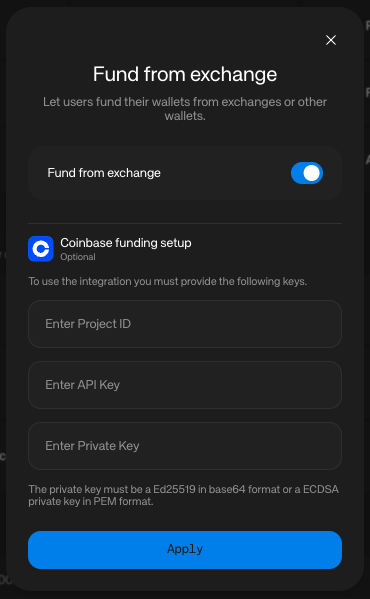
Quickstart
This feature will start working as soon as your team is on the allowed-list. Please, contact sales@reown.com to get started. Clicking on Fund your wallet will show the modal below: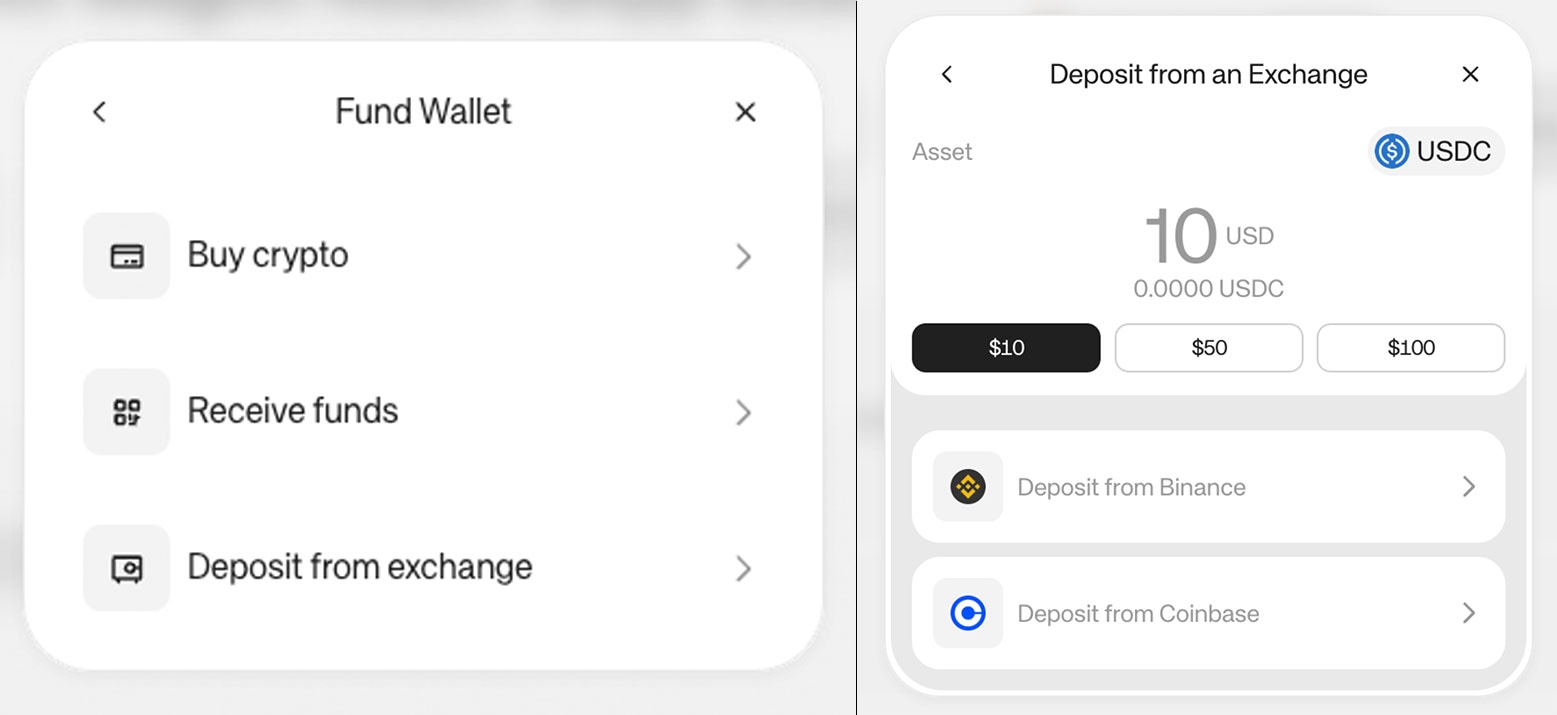
Start Deposit with Exchange from a button
Install the library
Usage
Import thebaseUSDC asset, the pay function and the useAppKitAccount hook to get the address of the connected wallet.
useAppKitAccount hook. You can also check if the user is connected using the isConnected boolean.
pay. This function receives three values.
Supported Networks and Assets
For a complete list of supported networks and assets across different exchanges (Coinbase, Binance), please refer to the Networks and Assets Supported section in our Pay with Exchange documentation.Assets Configuration
For the moment, AppKit Pay has pre-configured these assets:- baseETH, baseSepoliaETH, and baseUSDC
- ethereumUSDC, optimismUSDC, arbitrumUSDC, polygonUSDC and solanaUSDC
- ethereumUSDT, optimismUSDT, arbitrumUSDT, polygonUSDT and solanaUSDT
